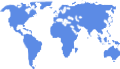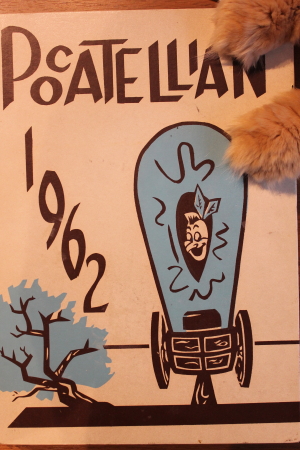Pocatello Senior High School
Class of 1962
“Good to be part of those years and good they can still be with us.” Frank Lundburg
"TODAY is the oldest you have ever been, and the youngest you will ever be again."
Eleanor Roosevelt
Visitors to PHS62 Website
108,863
(Multiple visits equals 1 visit a day)
![]() Welcome to our Class of '62 Website
Welcome to our Class of '62 Website
If you are a member of the Class of ‘62 and would like to become a member of our website, go to First Time Visitors on the left side of this page. If you are a member of the Class of ‘62, but don’t see your name listed on Classmate Profiles, and you would like to become a member of our website, Contact Us. This is our website and we can use it to post information about our experiences, accomplishments, etc., and simply to keep in touch with friends and classmates of the past.
You can also help us find other '62 classmates, wherever they may be, who have not yet signed up. Their names would be on both the Classmate Profiles and Missing Classmates pages. Contact them and encourage them to sign up.
GUEST MEMBER If you are not a member of the Class of ‘62, you are welcome to look around our website, but there will be areas you cannot access. If you would like to become a Guest member of this website and enjoy all the privileges of a Class of ‘62 member, please Contact Us, or go to Tip #3 of the "Tips - How To" link on the left of this Home Page.
CLASS NUMBERS (07/07/2025)
Class of '62 Members 575*
In Memory 194**
Class of '62 Website Members 127***
Classmates not joined 254****
Total Website Members including Guest Members 136
* This 575 number includes all Classmates listed in Classmate Profiles (573), but not Guest Members, plus 2 Classmates that have requested anonymity.
575 = 194 + 127 + 254
Further, this 575 number includes some (not all) that had to come back from the class of ‘61 for the Government credit and some of our members that graduated in ‘63 for the same reason. The number also includes several people that have wanted to be associated with our class such as some who moved away in junior high or before their senior year but would have graduated with our class. Many of these have actually attended at least one of our class reunions. The number also includes a few who unfortunately did not live long enough to graduate with us but were in the '60 and '61 yearbooks.
Our official graduating class number is 520 which is those who actually matriculated and received a diploma from PHS on May 23, 1962.
** See names on the Classmate Profiles page with this icon +. Also includes one classmate who recently deceased who wished to remain anonymous.
*** This number was arrived at by taking the Newest Members number on the Classmate Profiles page (136) and subtracting the number of Guest Members (9) at the bottom of that page. This is the same number as the "Joined" number in the box on the right of this page (127).
**** Same number as the "Not Joined" number in the box on the right of this page (252), plus 2. Those two Classmates had requested anonymity.
Changing Your Email Address
If you change your email address, please remember to update your email address by clicking on Edit Contact Info.
![]() Removal From Website
Removal From Website
Your name, all profile information, and any photos you have in the Photo Albums can be removed at any time by clicking on Contact Us.
![]() In Memory +
In Memory +
If you are aware of a recent passing of one of our classmates, please Contact Us. Please include the obituary, if possible, and we will update our In Memory section.
To better remember all our classmates who are no longer with us and are listed on our In Memory section we encourage anyone to post a comment regarding that classmate you may have known. Just click on their Profile and type under Post Comment. By doing this, a rose  will show up after their name.
will show up after their name.
Many of our classmates who have passed had served in the military in some way. Those records were lost, so if you know of any of these people who have served in our military, please Contact Us. We will then proudly place an American Flag icon after their name.
Password Information
Please note, only you are able to access your password. If you have problems with your password or have forgotten it, you can take care of this on your own. When you try to sign-in, you will see the words "Forgot Password?" above the Log In button. You can click on that and change your password by following the instructions.
Photo Terminology Clarification
The terms "albums" and "galleries" can be confusing.
Albums are pre-defined within the website and Galleries are created by individual classmates.
There are two main groups of photo albums, the Reunion Photo Albums and the Other Photo Albums (see the link to these two groups on the left side of the Home Page.) Each of these groups have several albums within them. Each album may contain various galleries. Each gallery is owned by the classmate who creates and adds to that gallery. The owner's name is shown prominently.
Additionally, there are photos in each classmate's profile at the top of their profile page. You can upload just one photo for each blank box. A yearbook photo has already been uploaded for nearly all classmates. You can also create your own personal Photo Gallery in the upper right hand corner of your profile page. Your personal Photo Gallery may contain as many photos as you wish to share.
Instructions to Upload to the Two Main Photo Albums
(Instructions for adding photos to your personal profile are contained in First Time Visitors.)
To create your gallery within an existing album, click on either the Reunion Photo Albums or Other Photo Albums on the left side of our Home Page. Next, click on the album of your choice. If you do not have a gallery in this album, click on "Create Your Own Photo Gallery Here". If you already have a gallery in that album, click on "Add/Edit Photos". You will need to find the photo(s) you want to share by selecting it from your personal photo file on your computer. Please put in a caption, names if possible, to the right of the picture you have uploaded. With captions or names added, classmates will have an idea of what or who they are looking at.
Any photo that comes up sideways or upside down can be corrected by placing your mouse on the pencil in the upper right hand corner of the photo, then clicking on Adjust Photo and the programmed Photo Editor will show up with your photo. In addition to putting your photo right side up, there are many features you can play around with. Whatever you do with the Photo Editor, don't forget to hit Apply and then Save.
To check that your your photo(s) was loaded like you wanted, click on Reunion Photo Albums or Other Photo Albums, the particular album, and your gallery to see your photo(s).
It would be nice to see some earlier reunion photos. There must be some out there; we remember all those cameras taking pictures. Albums have been set up for every class reunion.
![]() Suggestions For Website Improvement
Suggestions For Website Improvement
Any suggestions you have for website improvement will gladly be entertained. Just Contact Us.
|
UPCOMING BIRTHDAYS 
• Charles (Rusty) Nicholls
1/26
• Lenore Mangum (Dixon)
1/31
• Fred Ranstrom
2/3
• John Papetti
2/5
• Brent Windley
2/5
• Lyle Cottle
2/7
• John David Craig
2/8
• Larry Hochhalter
2/9
• Gregory Miller
2/13
|